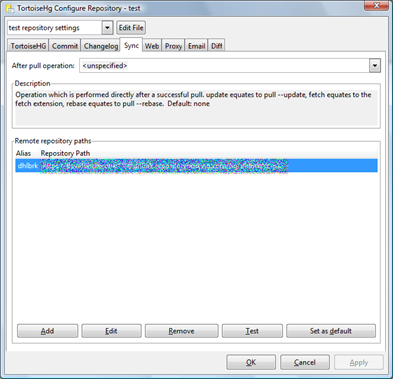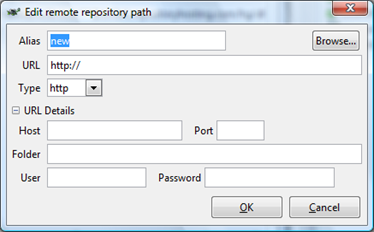Save TortoiseHg Remote Repository Credentials
A quick tip so you don’t have to re-enter your user name and password every time you pull or push from a remote Mercurial repository when using TortoiseHg.
Right click in the folder explorer and select TortoiseHg –> Repository Settings.
Select the “Sync” tab in the “TortoiseHg Configure Repository” window. Either select the desired Remote repository path and click “Edit” or create a new Remote repository path with the “Add” button.
That will bring up the “Edit remote repository path” dialog. Enter your User and Password, then click OK.
Finally click the “Apply” button on the “TortoiseHg Configure Repository” window.